Parameters Configuration
The Copiix Console provides a comprehensive parameter system that allows precise control over copy trading operations. This unified interface makes it easy to configure and manage operational conditions across all connected terminals with professional-grade precision.
General Configuration
The General section contains fundamental parameters that apply to all operational setups. These core settings establish the foundation for terminal identity and basic operational behavior.
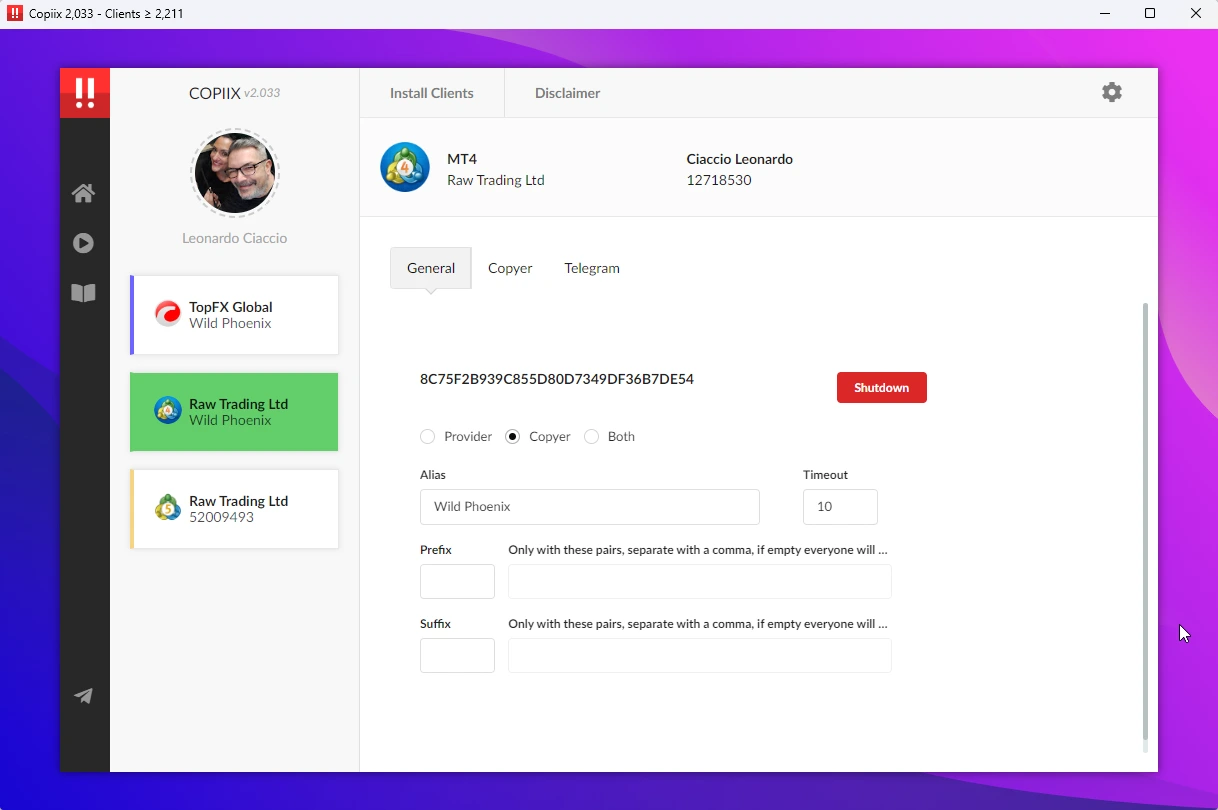
Terminal Identity
ID
Each terminal receives a unique identification code that serves as its reference throughout the system. This ID is automatically generated and cannot be modified, ensuring consistent terminal identification across all operations.
Technical Details:
- Format: Alphanumeric string (MD5)
- Generation: Based on system timestamp and random seed
- Uniqueness: Guaranteed across all instances
Alias
Custom naming system that allows you to assign memorable names to terminals instead of relying on complex IDs. This significantly improves user experience when managing multiple terminals.
Best Practices:
- Use descriptive names (e.g., "Scalping-MT4", "News-cTrader")
- Include strategy or account type
- Keep names concise but meaningful
- Avoid special characters
Terminal Mode Configuration
Provider Mode
Configures the terminal to broadcast trading signals to selected copyer terminals. Provider terminals act as signal sources in the copy trading network.
Provider Capabilities:
- Signal broadcasting to multiple copyers
- Filter management for outgoing signals
- Remote user management (Premium feature)
Copyer Mode
Sets the terminal to receive and execute signals from both local and remote providers. Copyer terminals act as signal receivers in the network.
Copyer Features:
- Multi-source signal reception
- Advanced money management
- Symbol translation and filtering
- Risk management controls
Both Mode
Dual-mode configuration allowing a terminal to simultaneously send and receive signals. Copiix includes built-in protections to prevent signal loops in this mode, ensuring safe operation even in complex setups.
Use Cases:
- Multi-tier trading strategies
- Signal amplification networks
- Advanced portfolio management
- Hierarchical trading systems
Both Mode Precautions
Use Both mode only when necessary. Copiix automatically protects against signal loops, but it is still recommended to carefully test your configuration in a demo environment.
Symbol Management
Prefix and Suffix Handling
Professional brokers often append prefixes or suffixes to standard symbol names (e.g., ecnEURUSD, EURUSDpro). Copiix handles these variations transparently while maintaining standard symbol communication.
Configuration Process:
- Identify Extra Characters: Determine broker-specific additions
- Configure Filtering: Add prefix/suffix in designated fields
- Specify Affected Pairs: Define which symbols require filtering
- Test Translation: Verify correct symbol mapping
Examples:
- ECN Broker:
ecnprefix →ecnEURUSDbecomesEURUSD - Pro Account:
prosuffix →EURUSDprobecomesEURUSD - Micro Lots:
msuffix →EURUSDmbecomesEURUSD
Symbol Filtering
Granular control over which symbols are processed by prefix/suffix rules:
EURUSD,GBPUSD,USDJPY // Only these pairs will be modified
* // All pairs (default)Drawdown and Target Management
If enabled, this feature will automatically close all open trades and, if desired, any pending orders when the global drawdown or profit target is reached.
Connection Management
Disconnect Control
Emergency disconnection feature that safely terminates terminal operations without requiring direct terminal intervention.
Disconnect Process:
- Signal Cessation: Stops sending/receiving new signals
- Order Completion: Allows pending operations to complete
- Safe Shutdown: Cleanly closes all connections
- Status Update: Updates terminal status in the interface
Telegram Notification
Telegram is a widely used messaging application, frequently employed for sending and receiving notification messages for automated systems.
This section allows for the modification and customization of all notifications. Parameters such as tokens and chat IDs are essential for the correct functioning of the system.
This video provides a detailed guide on how to configure these settings:
WARNING
The console must be running and connected to the internet to receive Telegram notifications.
Provider Configuration
Provider configuration manages signal broadcasting, copyer relationships, and distribution controls. This section contains all parameters needed to configure a terminal as a signal source.
Copyer Management
List of Connected Copyers
Displays all terminals configured to receive signals from this provider, including both active connections and previously saved configurations.
Copyer Selection
Multi-selection interface allowing providers to choose which terminals receive signals. The system automatically manages signal distribution to selected copyers.
Remote Provider Services
Signal Distribution Network
Professional feature enabling signal distribution to remote users through Copiix cloud infrastructure.
Remote Provider Benefits:
- Global Reach: Send signals to users worldwide
- Scalable Distribution: Support multiple subscribers
- Revenue Generation: Monetize trading expertise
Remote User Management
Comprehensive system for managing remote signal subscribers:
Subscriber Features:
- User List: View all connected remote copyers
- Access Control: Grant/revoke signal access
Premium Tier Limits:
- Premium Plan: Up to 10 remote users
- Leader Plan: Up to 100 remote users
Provider Filters and Controls
Scheduled Pauses
Time-based signal filtering that automatically pauses signal transmission during specified periods.
Configuration Format:
from/to,from/to,...Examples:
22:00:00/03:00:00 // Overnight pause
14:00:00/17:00:00 // Lunch break pause
22:00:00/03:00:00,14:00:00/17:00:00 // Multiple pausesSignal Type Filters
Control which types of trading operations are broadcast:
- Market Orders: Immediate execution orders
- Pending Orders: Stop and limit orders
Copyer Configuration
Copyer configuration manages signal reception, money management, and risk controls. This comprehensive system ensures signals are executed according to specific requirements and risk parameters.
Signal Management
Copy Controls
SL/TP Copying
Sophisticated control over Stop Loss and Take Profit copying with intelligent error prevention.
Copy Options:
- Always Copy: Replicate all SL/TP levels from provider
- Never Copy: Ignore all SL/TP signals
Symbol Translation
Advanced Symbol Mapping
Professional-grade symbol translation system handling broker-specific naming conventions.
Translation Examples:
DAX:GER30 // Simple one-to-one mapping
UK100:UK 100 // Handle spaces in symbol names
XAUUSD:GOLD // Commodity symbol mapping
SPX500:SP500,NAS100:US100 // Multiple translationsSymbol Exclusion
Precise control over which symbols should not be copied.
Exclusion Patterns:
EURUSD,GBPUSD // Specific symbol exclusionTrade Manipulation
Reverse Trading
Advanced feature allowing inversion of trading signals for contrarian strategies.
Reverse Logic:
- Buy becomes Sell: Long signals become short signals
- Sell becomes Buy: Short signals become long signals
- SL/TP Swap: Stop Loss becomes Take Profit and vice versa
Use Cases:
- Contrarian Strategies: Fade poor-performing signals
- Market Correlation: Exploit negative correlations
- Risk Hedging: Create opposite positions for hedging
- Strategy Testing: Evaluate signal quality through inversion
Configuration:
EURUSD,GBPUSD,USDJPY // Reverse specific pairsComment System
Professional trade identification and management through custom comments.
Comment Features:
- Strategy Identification: Mark trades by strategy
- Performance Tracking: Enable strategy-specific analytics
- Compliance: Meet regulatory documentation requirements
Money Management
Advanced position sizing system offering multiple calculation methods to suit different trading styles and risk management approaches.
Equity to Equity Management
Proportional position sizing based on account equity ratios with sophisticated risk scaling.
Calculation Formula:
Copyer Lot Size = (Provider Lot Size × Copyer Equity ÷ Provider Equity) × MultiplierAdvanced Features:
- Dynamic Scaling: Adjust sizing based on equity changes
- Risk Multiplier: Apply additional scaling factor
Example Scenarios:
Provider: €10,000 equity, 1.0 lot trade
Copyer: €1,000 equity, 0.5 multiplier
Result: 0.05 lot trade (€1,000 ÷ €10,000 × 1.0 × 0.5)Percentage-Based Sizing
Flexible percentage-based position sizing with advanced scaling options.
Percentage Options:
- 50%: Half the provider's position size
- 100%: Exact same position size
- 200%: Double the provider's position size
- Custom: Any percentage value (e.g., 37%, 150%, 275%)
Risk Management:
- Maximum Percentage: Upper limit for position sizing
- Minimum Percentage: Lower limit to ensure execution
- Graduated Scaling: Different percentages for different position sizes
Fixed Lot Sizing
Consistent position sizing regardless of provider's trade size.
Fixed Size Benefits:
- Predictable Risk: Consistent position sizing
- Simple Management: Easy risk calculation
- Account Protection: Prevent oversized positions
- Strategy Testing: Consistent sizing for backtesting
Configuration Options:
- Single Fixed Size: Same size for all trades
- Symbol-Specific: Different fixed sizes per symbol
Money Management Map
The Money Management Map is an advanced feature that allows configuring specific money management rules for different symbols, symbol groups, or Magic Numbers. This provides granular risk control for each asset or trading strategy.
How It Works
The system applies rules with a priority order: if it finds a specific configuration in the map for a symbol, it uses that; otherwise, it applies the default Money Management configuration.
Rule Priority System: 3. Group Match: Macro configurations (e.g., PROVIDER_ID>EURUSD|GBPUSD|USDJPY) 2. Magic Number Match: Strategy-specific configurations (e.g., 123456)
- Exact Symbol Match: Specific symbol configurations (e.g., EURUSD)
- Default Fallback: General Money Management settings
Configuration Formats
🔸 Single Symbols
- Format:
EURUSDorGBPUSD - Use: Specific configuration for a single symbol
- Example:
EURUSDwith Percentage 25%
🔸 Multiple Symbols
- Format:
EURUSD,GBPUSD,USDJPY - Use: Same configuration for multiple symbols
- Example: All major pairs with Equity to Equity 0.5
🔸 Magic Numbers/Labels
- Format:
123456,789012 - Use: Configuration based on robot identifier
- Example: Scalping robots with Fixed Lots 0.01
🔸 Mixed Configurations
- Format:
EURUSD,123456,GBPUSD - Use: Combination of symbols and Magic Numbers
- Example: Specific symbols + specific robot
🔸 Advanced Macros
- Format:
PROVIDER_ID>EURUSD|GBPUSD|123456 - Use: Logical groupings with identifier (always use PROVIDER_ID as the macro name)
- Note:
PROVIDER_IDcorresponds to the unique ID of the provider terminal, as shown in the Console. - Example:
PROVIDER_ID>EURUSD|GBPUSD|USDJPYfor major currencies from a specific provider
Practical Configuration Examples
Example 1: Risk Management by Asset Type
Default Configuration: Equity to Equity 1.0
Map:
1. XAUUSD → Percentage 50% (Metals: reduced risk)
2. BTCUSD → Fixed Lots 0.01 (Crypto: prudent testing)
3. EURUSD → Equity to Equity 1.5 (Majors: more aggressive)Example 2: Management by Different Robots
Provider uses 3 different robots:
- Magic 111111: Scalping
- Magic 222222: Swing Trading
- Magic 333333: News Trading
Map:
1. 111111 → Fixed Lots 0.01 (Safe scalping)
2. 222222 → Equity to Equity 2.0 (Aggressive swing)
3. 333333 → Percentage 25% (Prudent news)Example 3: Advanced Configuration with Macros
Map:
1. PROVIDER_ID > USDJPY | USDCHF | USDCAD → Percentage 30%
2. PROVIDER_ID > GBPJPY | EURJPY | GBPAUD → Equity to Equity 2.0
3. PROVIDER_ID > XAUUSD | XAGUSD → Fixed Lots 0.05
4. PROVIDER_ID > 111111 | 222222 → Fixed Lots 0.01Step-by-Step Configuration
Step 1: Choose Money Management Type
- Select from Equity to Equity, Percentage, or Fixed Lots
- Enter appropriate value
Step 2: Define Symbols/Criteria
- Enter symbols separated by commas:
EURUSD,GBPUSD - Or Magic Numbers:
123456,789012 - Or combinations:
EURUSD,123456,GBPUSD
Step 3: Add to Map
- Click "Add Symbols/Labels"
- Configuration appears in the list
Step 4: Test Configuration
- Verify rules work as expected
- Use demo account for testing
Best Practices
- Start Simple: Begin with basic symbol-based rules
- Test Thoroughly: Use demo accounts to verify configurations
- Monitor Performance: Regularly review rule effectiveness
- Document Rules: Keep clear records of configuration logic
- Regular Updates: Adjust rules based on performance data
Important Considerations
- Rules are processed in order of specificity (exact match → partial match → default)
- Overlapping rules may cause unexpected behavior
- Always test new configurations on demo accounts first
- Consider market conditions when setting aggressive multipliers
