Account Management
Copiix operates on a freemium model that provides full functionality without mandatory registration. The platform's core copy trading features are completely free, while premium services unlock advanced capabilities for professional traders and signal providers.
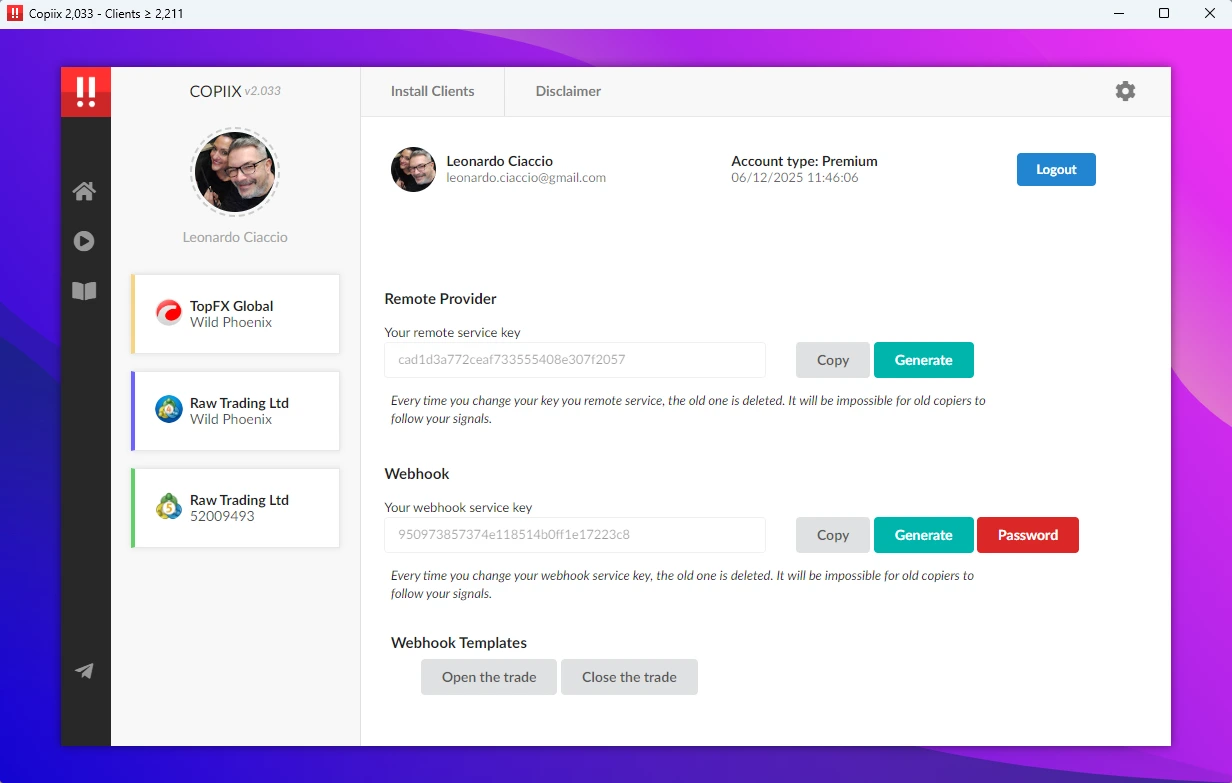
Authentication System
No-Registration Core Features
Copiix's fundamental philosophy centers on accessibility and privacy:
- Zero Registration Required: Start trading immediately
- No Personal Information: Complete privacy protection
- Anonymous Usage: No tracking or data collection
- Instant Access: Download and start using immediately
Premium Account Benefits
Optional registration unlocks advanced features:
- Remote Services: Global signal distribution
- Webhook Integration: External signal connectivity
- Priority Support: Faster response times
Premium Service Tiers
Free Tier (Forever)
Complete copy trading solution with no limitations:
- Unlimited Local Copy Trading: Copy between any terminals
- Interactive Network Map: Visual terminal relationships
- Advanced Money Management: All sizing methods included
- Basic but powerful filters: Full functionality without cost
Premium Donation (€9/month)
Professional features for serious traders:
- 10 Remote Users: Distribute signals to remote copyers
- 5 Webhook Endpoints: TradingView and external integrations
- Magic Number Filters: Advanced EA filtering
- Priority Support: 24-48h response time
- Advanced Filters: Enhanced filtering capabilities
Leader Donation (€70/month)
Enterprise-grade solution for signal providers:
- All Premium Features: Everything in the Premium tier
- 100 Remote Users: Large-scale signal distribution
- 50 Webhook Endpoints: Massive integration capacity
- VIP Support: 12-24h response time
Webhook Integration System
The webhook system enables integration with external platforms and services, providing professional-grade connectivity for algorithmic trading strategies.
Webhook Architecture
Endpoint Management
Each webhook endpoint provides:
- Unique URL: Secure endpoint for signal reception
- Authentication: Token-based security
- Rate Limiting: Protection against abuse
- Format Validation: Automatic signal validation
- Error Handling: Robust error recovery
Security Features
- HTTPS Only: Encrypted communication
- Token Validation: Secure authentication
- IP Whitelisting: Restrict access by IP
- Rate Limiting: Prevent signal flooding
- Replay Protection: Prevent duplicate signals
Webhook Signal Formats
Trade Opening
Complete trade opening with all parameters:
{
"endpoint": "<Your unique endpoint identifier>",
"username": "<Account username>",
"signal": {
"cmd": "open",
"label": "<Strategy or EA identifier (optional)>",
"type": "<buy|sell|buystop|sellstop|buylimit|selllimit>",
"id": "<Unique trade identifier (required)>",
"price": "<Entry price (for pending orders)>",
"symbol": "<Trading symbol (e.g., EURUSD)>",
"slPrice": "<Stop loss price (optional)>",
"tpPrice": "<Take profit price (optional)>",
"lots": "<Position size (minimum 0.01)>"
}
}Field Specifications:
- endpoint: Must match registered webhook endpoint
- username: Must match account holder username
- label: Used for filtering and identification
- type: Defines order type and execution method
- id: Critical for trade management and closure
- price: Required for pending orders, optional for market orders
- symbol: Standard format without broker prefixes/suffixes
- slPrice/tpPrice: Optional risk management levels
- lots: Position size with broker minimum requirements
Trade Closure
Flexible trade closure with multiple options:
{
"endpoint": "<Your unique endpoint identifier>",
"username": "<Account username>",
"signal": {
"cmd": "close",
"label": "<Strategy filter (optional)>",
"id": "<Specific trade ID (for single trade closure)>",
"others": "<Order types to close: buy/sell/buystop/sellstop/buylimit/selllimit>"
}
}Closure Options:
- Specific ID: Close individual trade by unique identifier
- Order Type: Close all trades of specific type(s)
- Combined: Close specific trade and order types
- Label Filter: Close trades with specific labels
- Conditional: Close based on profit/loss conditions
Trade Modification
Precise trade parameter adjustments:
{
"endpoint": "<Your unique endpoint identifier>",
"username": "<Account username>",
"signal": {
"cmd": "edit",
"label": "<Strategy filter (optional)>",
"id": "<Trade identifier (required)>",
"price": "<New price level (for pending orders)>",
"slPrice": "<New stop loss level>",
"tpPrice": "<New take profit level>"
}
}Modification Capabilities:
- Price Adjustment: Modify pending order prices
- Stop Loss Update: Dynamic stop loss management
- Take Profit Update: Flexible profit target adjustment
- Combined Changes: Modify multiple parameters simultaneously
- Conditional Edits: Modify based on market conditions
Partial Position Closure
Sophisticated position scaling:
{
"endpoint": "<Your unique endpoint identifier>",
"username": "<Account username>",
"signal": {
"cmd": "partial",
"label": "<Strategy filter (optional)>",
"id": "<Trade identifier (required)>",
"percentage": "<Closure percentage: 0.1 to 100>"
}
}Partial Closure Features:
- Percentage Control: Precise position scaling
- Risk Management: Gradual profit taking
- Strategy Implementation: Scaling in/out strategies
- Position Optimization: Dynamic position sizing
- Performance Enhancement: Improved risk-adjusted returns
Multi-Command Execution
Execute multiple operations atomically:
{
"endpoint": "<Your unique endpoint identifier>",
"username": "<Account username>",
"signal": [
{
"cmd": "close",
"others": "buy/sell"
},
{
"cmd": "open",
"type": "buy",
"id": "12345",
"symbol": "EURUSD",
"lots": "0.1",
"slPrice": "1.0950",
"tpPrice": "1.1050"
}
]
}Multi-Command Benefits:
- Atomic Operations: All-or-nothing execution
- Strategy Implementation: Complex strategy execution
- Risk Management: Coordinated risk operations
- Performance Optimization: Reduced latency
- Error Reduction: Fewer partial execution scenarios
Trade ID Management
Always use unique trade IDs when opening positions via webhooks. This ensures proper trade tracking and enables specific trade management.
Telegram Integration
Starting from version 3.073, we introduced an experimental feature that allows you to copy trades directly from Telegram. This feature is available for MT4, MT5, and cTrader, enabling you to receive trading signals straight from Telegram channels.
Copyers must enable the "Webhook" parameter and, if needed, use the "Label" parameter to filter signals and prevent copying trades with certain labels.
When you create a webhook endpoint, a new Telegram icon will appear in its record. Clicking this icon opens a dialog window showing the link to the Telegram web application.
If you need to log in using the standard Telegram procedure, go to any channel, group, or chat. A new icon will appear on the Telegram toolbar.
This icon has two functions:
- Test the signal: By selecting the entire signal text and clicking the icon, you can test the signal. A confirmation message will appear if the signal is recognized. If it is not recognized, let us know and we will update our filters.
- Open the monitor: If no text is selected, a modal window will open in the chat. Here you can set and save some parameters, then proceed with the communication test. If the test is successful, a confirmation message will appear in the terminals and the signals will be ready to be copied. Once everything is set up, you can start monitoring signals.
Keep the Window Open
The monitoring window must always remain open and not minimized, because the Telegram application suspends message reception when minimized.
Moving the Window
If the monitoring window is in your way on the desktop, we recommend moving the workspace to another desktop, even a virtual one. Just press Windows + Tab and drag the window to another desktop.
Webhook Testing and Debugging
Testing Environment
Comprehensive testing tools for webhook development:
Subscription Management
Donation-Based Model
Copiix maintains a sustainable donation-based premium model, an unlock superpower for 30 days of premium features. This model supports ongoing development and maintenance while providing users with the flexibility to choose their level of support.
Account Setup
Before making any donation, ensure you're logged into the console and use the same email address for both the console login and donation process. This ensures seamless premium feature activation.
Support and Community
For help, questions, or to join the community:
- Official Support Email: support@copiix.com
- Telegram Community: t.me/copiix
- Website Contact Form: copiix.com/contact
Response Time Guarantees
- Free Users: Best effort support (48-72h)
- Premium Users: Priority support (24-48h)
- Leader Users: VIP support (12-24h)
- Enterprise Users: Dedicated support (2-12h)
